User Profile, Login & Registration
Tutorials on login and registration modules.
Vezume gives you multiple options to create your account. Option #1: Signup using your email
On Vezume Login Page. Click on Create an account.
...
Fri, 25 Aug, 2017 at 5:54 AM
Vezume gives you multiple options to logging into your account. Option #1: Login using your email
On Vezume Login Page. Click on Log in with Ema...
Fri, 25 Aug, 2017 at 6:29 AM
In case you are trying to login using your email and dont remember your password. You can click on Forgot Password on the login screen.
On Login Page cli...
Fri, 25 Aug, 2017 at 6:28 AM
Currently you cannot change your username. It will remain the same as you have used to create your account.
Fri, 25 Aug, 2017 at 11:37 AM
To change your password you will need to Edit your Profile. Go to edit profile from your Dashboard.
Click on the Edit Profile icon.
Under the Profile ...
Fri, 25 Aug, 2017 at 11:52 AM
To change your profile name you will need to Edit your Profile. Go to edit profile from your Dashboard.
Click on the Edit Profile icon.
Under th...
Fri, 25 Aug, 2017 at 11:58 AM
To Edit your Profile. Go to edit profile from your Dashboard. Click on the Edit Profile icon.
Fri, 25 Aug, 2017 at 11:58 AM
To View your Profile. Go to edit profile from your Dashboard. Click on the View Profile icon.
Fri, 25 Aug, 2017 at 12:00 PM
To Change your Profile picture, Edit your Profile. Go to edit profile from your Dashboard. Upload Your Picture file or Capture using Webcam Uploa...
Fri, 25 Aug, 2017 at 12:20 PM